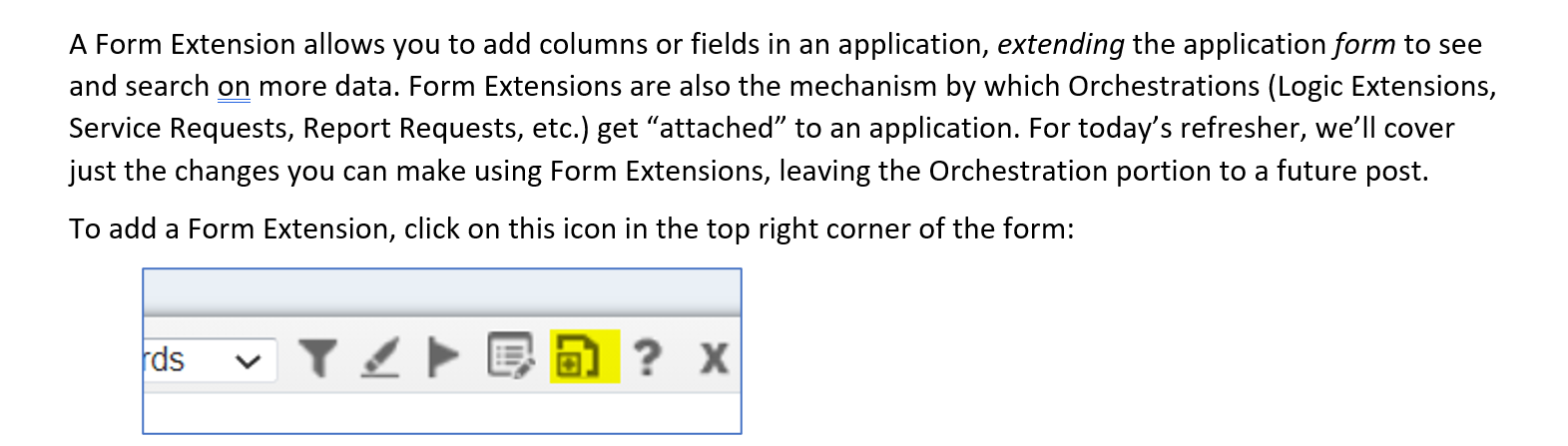
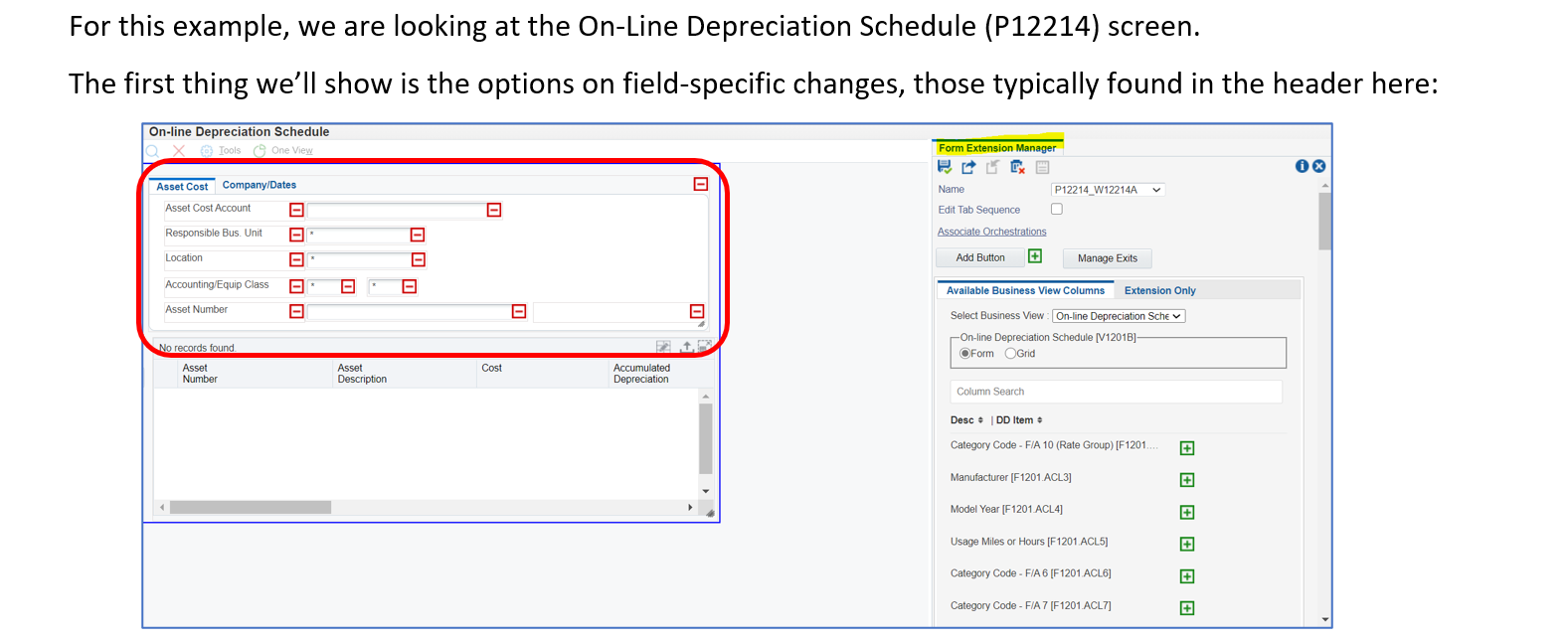
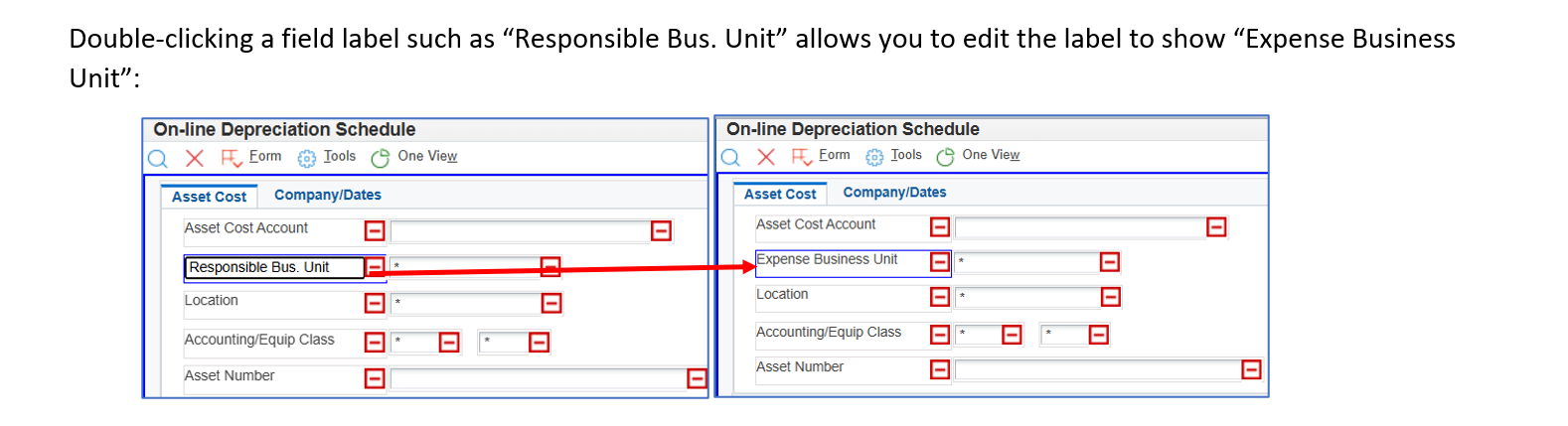
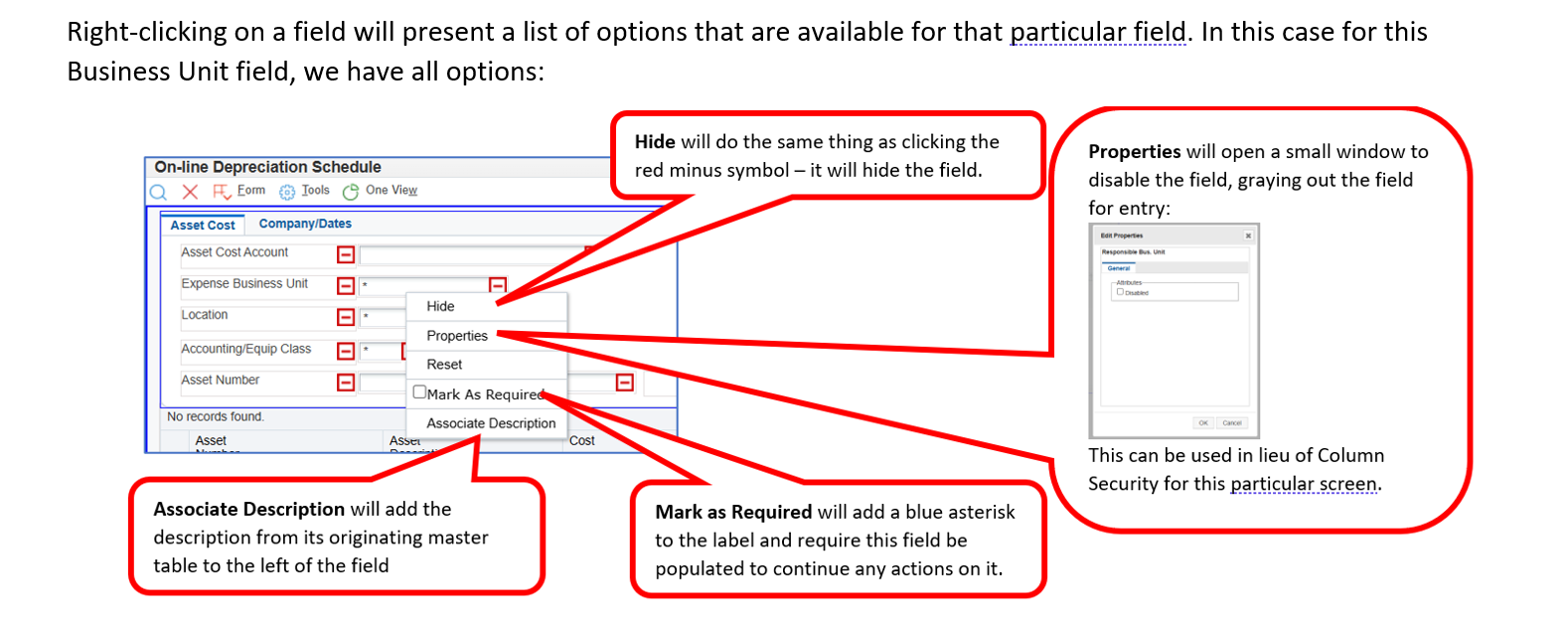
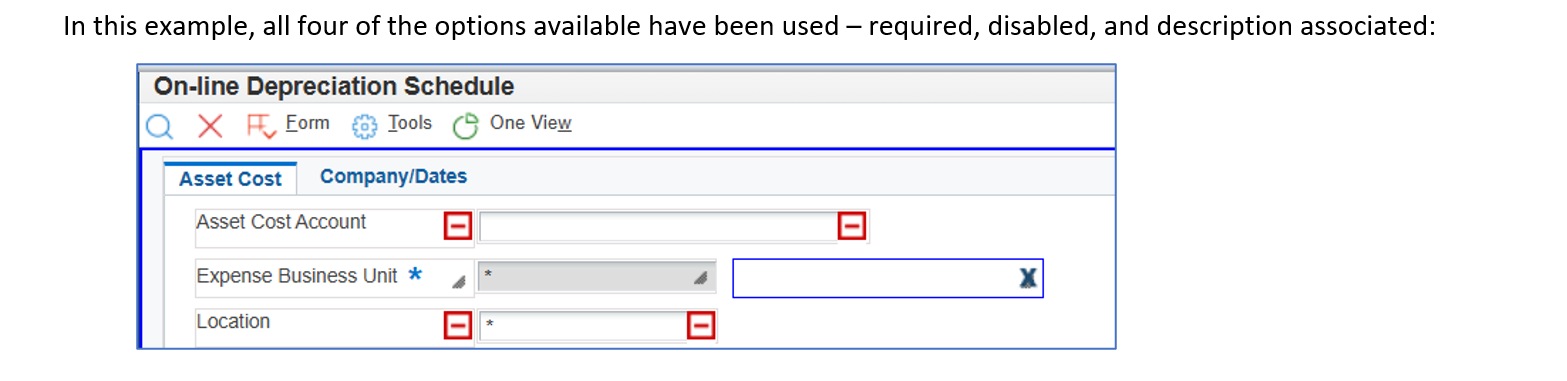
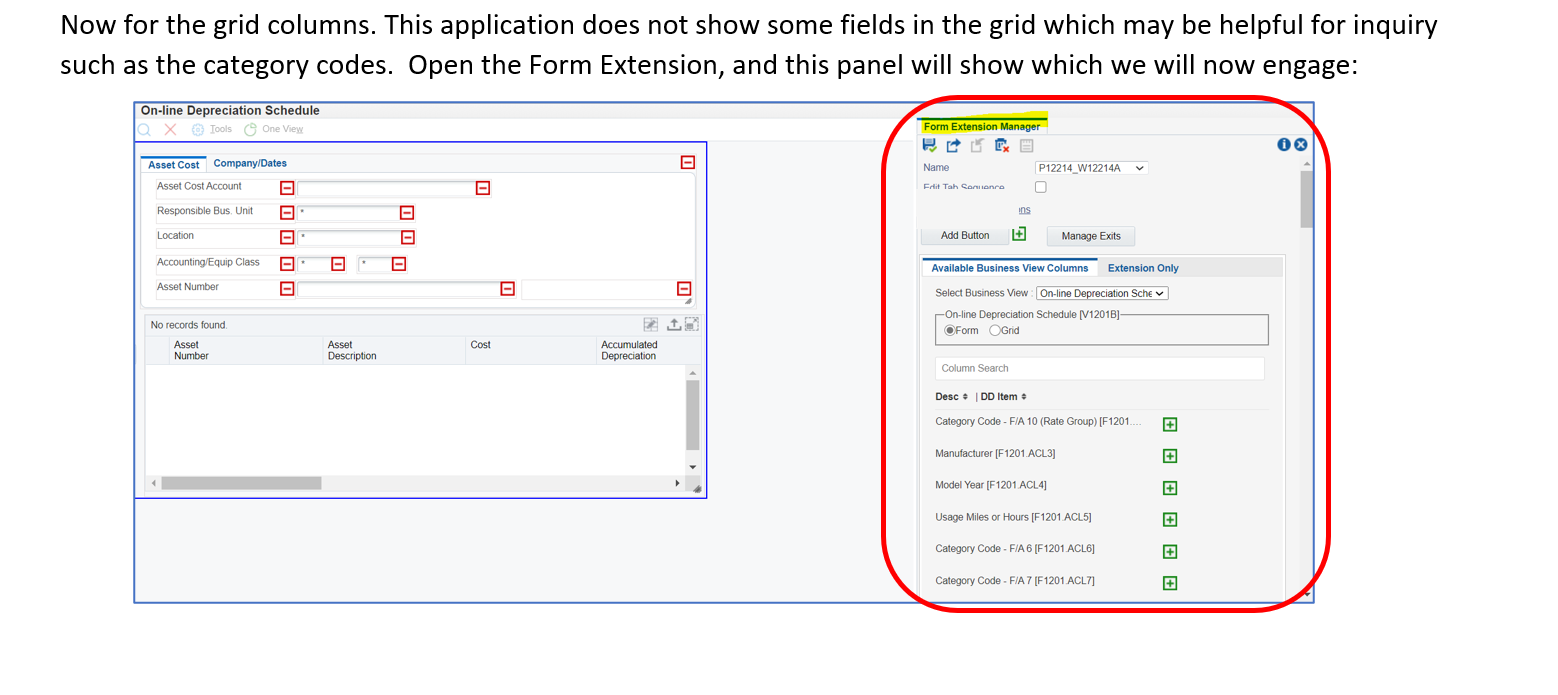
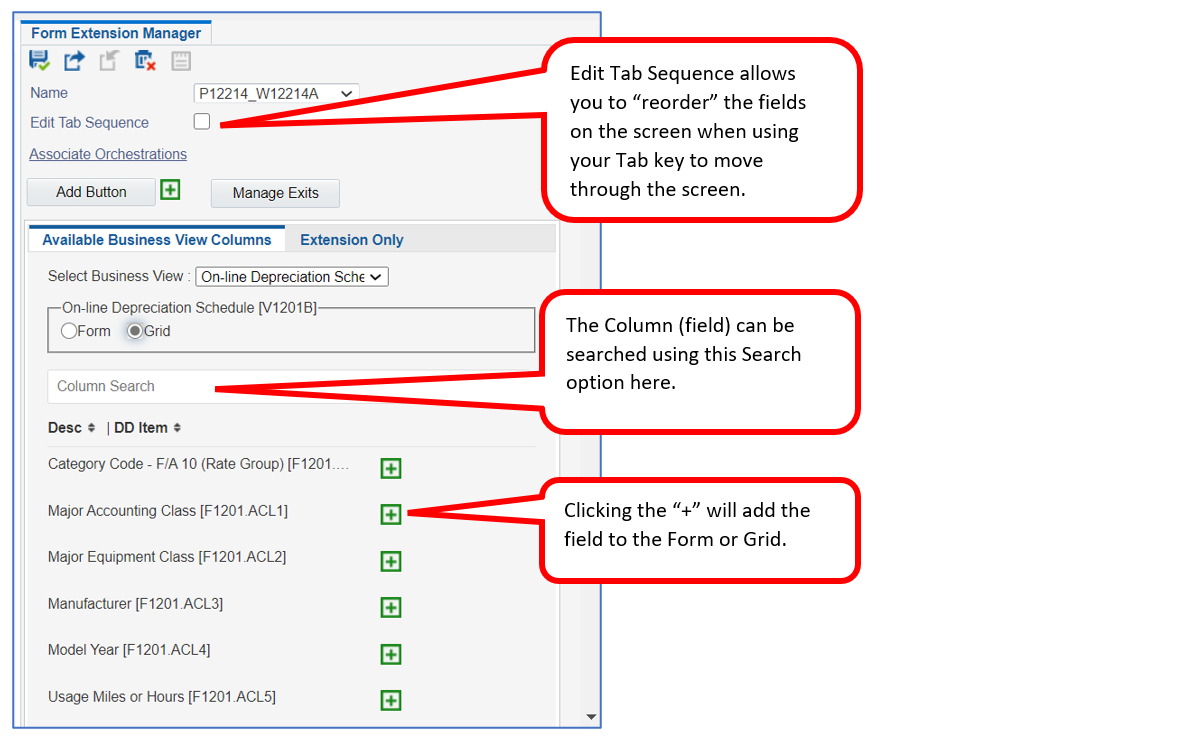
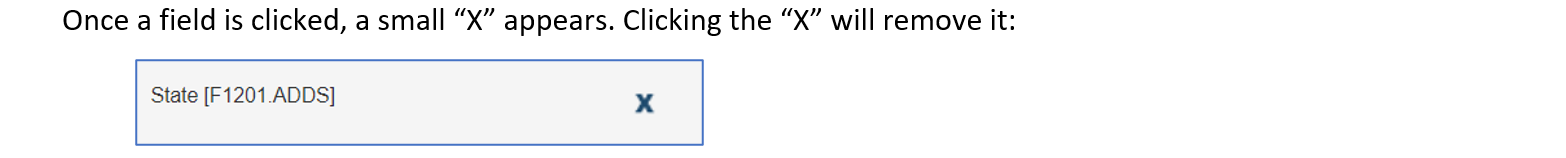
A few other things to keep in mind:
- All Form fields can have their shape changed, being made bigger or smaller, and moved to other locations on the Form itself.
- Fields can be moved between Tabs in a screen by moving the field out of the original Tab to the header, clicking the destination Tab, then moving the field out of the header and into the destination Tab.
- Unlike with other UDO’s, you only get one Form Extension for the single Application/Form. Saving does not prompt for a Name or Description. (There is an enhancement Bug 28209186 for this, but Form Extensions were designed to only work at the application level.)
- When using Form Extension in a Personal Form and the Personal Form is shared but not the Form Extension, the extended form controls will not be displayed unless the Form Extension is also shared.
- New fields you’ve added to be updated in both Add mode and Update mode may not update consistently in Update mode. This is a known bug with a potential workaround. This is detailed out in the Form Extension Document ID noted below.
- Form Extensions do not work when there is application security set on versions on 9.2 releases prior to 9.2.4.
New in Release 26 is the ability to use Form Extensions in Power Edit Forms! This would be applications such as Sales Order Entry’s Order Header Revision (P42101/W42101E) and Managing Work Orders (P13730 W13730A).
This is a link to My Oracle Support’s Doc ID 2384606.1 , Understanding JDE Form Extensions.
This is a link to Oracle’s YouTube Instructional Video.
Do you have anything you'd like to add to the UDO Refresher Series? Let us know below!
