Working with Work Center has long been a frustrating screen to navigate. Did you know Oracle created a Cafe1-only JET application back in 2019? I have found that not many JDE folks have taken advantage of this P012503X application, which can only be used inside a Cafe1. The best part is that it allows you to have your Work Center anywhere you are working! This is the most basic and common setup - in Work Submitted Jobs (P986110B). While in this screen, click Edit Format under your user name in the top right corner. Choose EnterpriseOne Application, and enter P012503X in the Application field.
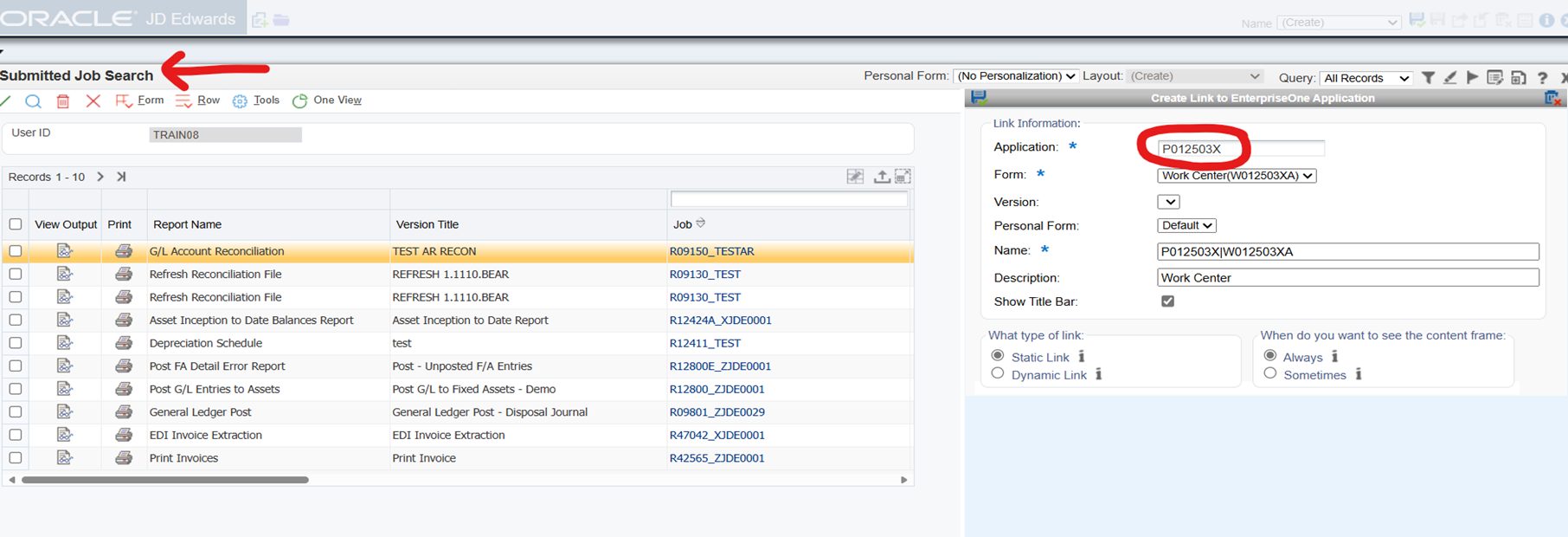
Click Dynamic Link, map the Report Name to Report, Version to Version, and save. You can now see your Work Center for your submitted jobs:
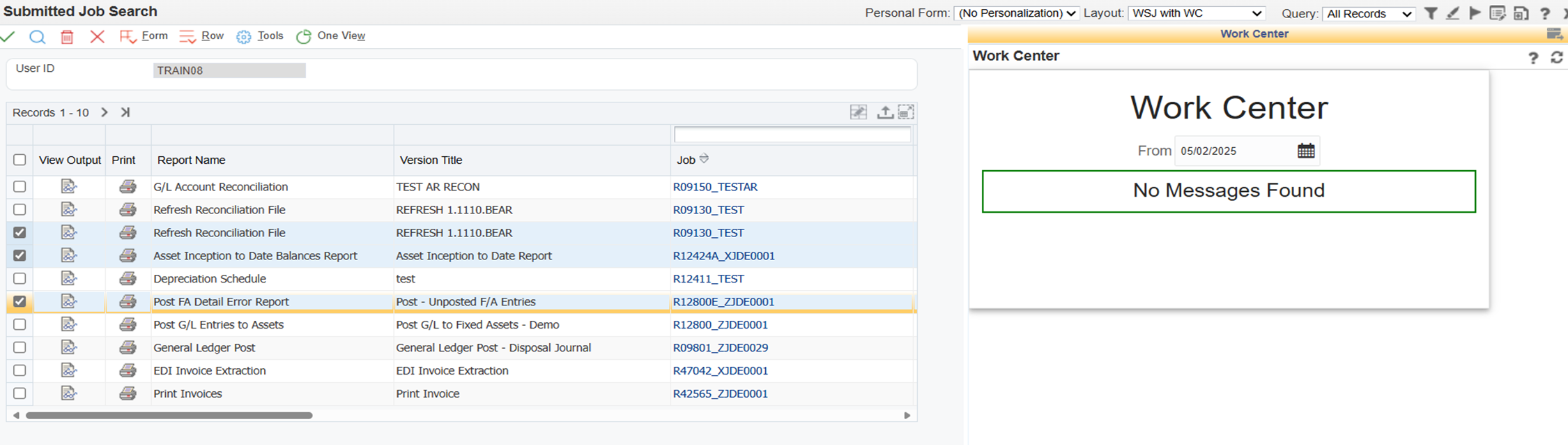
This is a link to different report examples for your Work Center Cafe1's to be setup in applications like Batch Review and EDI Inquiries.
Do you know of any Tips and Tricks you'd like to have featured in Ask Denovo? Let us know! Denovo is here for YOU!
