A few weeks ago a client asked about reversing an asset disposal. This is the third time this has come up in the last few months, thus this seems a fitting topic to cover by Ask Denovo!
First, inquire on the asset you disposed. Go back to the asset disposal screen for that asset, click on Form, and you'll see "Void Entry" like this:
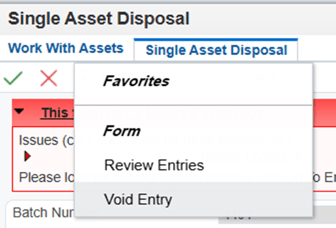
You'll be prompted for the Void Disposal Entries screen. Click Row, then Void/Reverse JE:
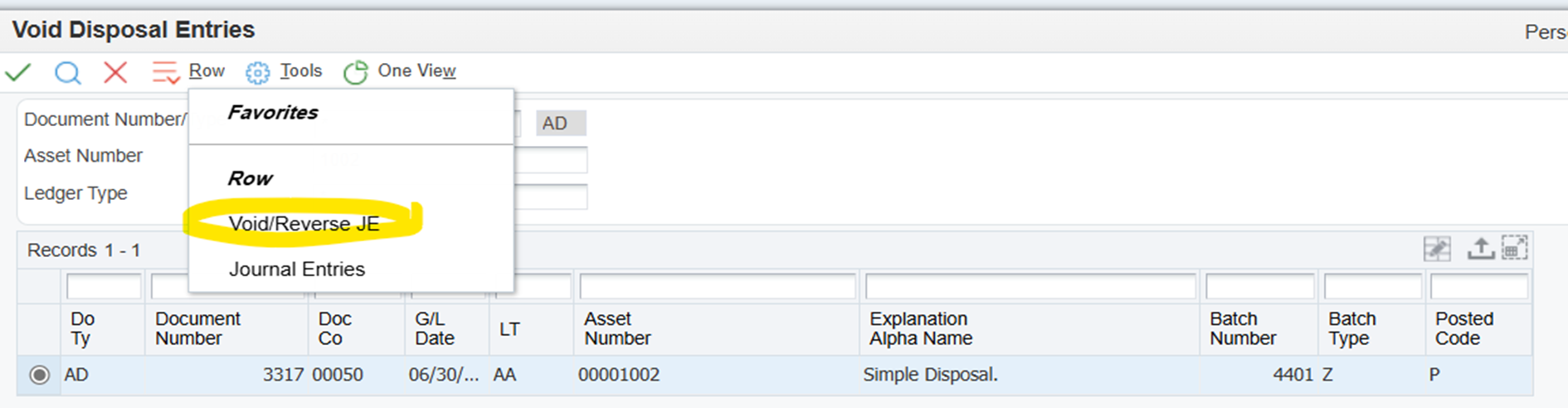
The next screen is for GL Date entry. Enter the GL Date, and click OK:
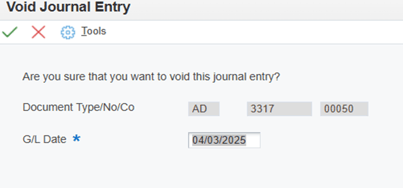
The last screen to enter for this reversal is the Asset Master Update. Enter the new equipment status, which likely should be blank (usually is blank for depreciable, active assets), and the effective date (I'd probably back-date it to the date you showed the Disposal date you had on this asset):
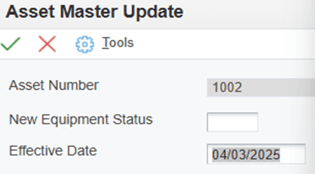
First, inquire on the asset you disposed. Go back to the asset disposal screen for that asset, click on Form, and you'll see "Void Entry" like this:
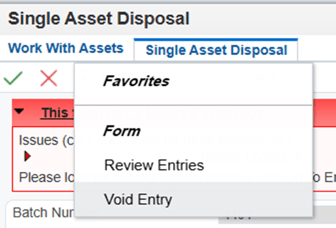
You'll be prompted for the Void Disposal Entries screen. Click Row, then Void/Reverse JE:
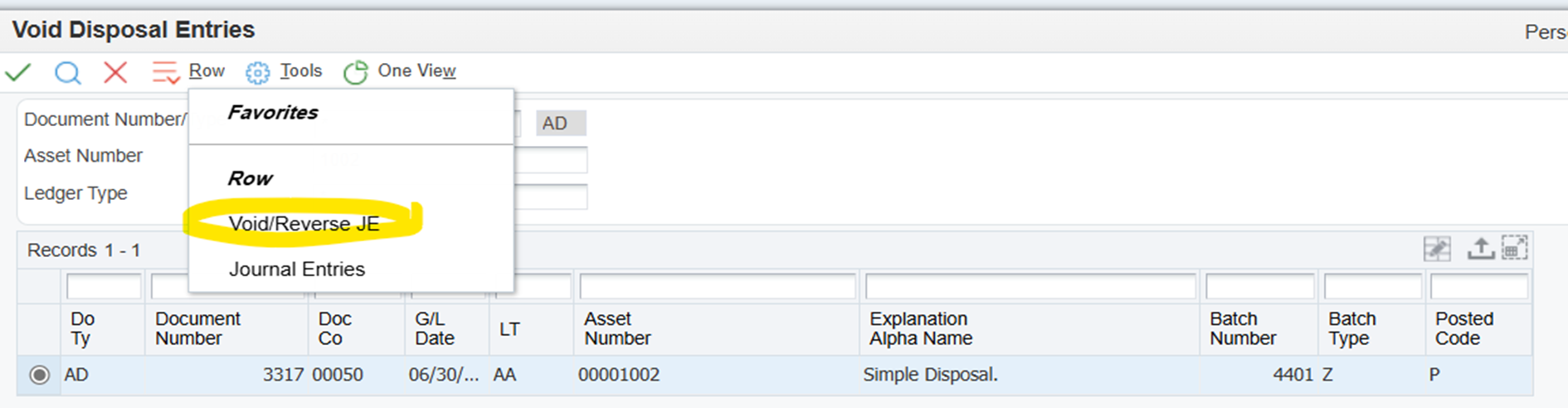
The next screen is for GL Date entry. Enter the GL Date, and click OK:
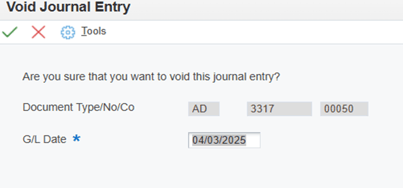
The last screen to enter for this reversal is the Asset Master Update. Enter the new equipment status, which likely should be blank (usually is blank for depreciable, active assets), and the effective date (I'd probably back-date it to the date you showed the Disposal date you had on this asset):
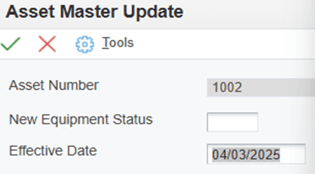
The screen will go back to the Void Disposal Entries screen. You can now cancel out of all the screens and return to the Fixed Asset Master Inquiry. The last thing will be to post that void, which reopens the original disposal Z batch.
Do you know of any Tips and Tricks you'd like to have featured in Ask Denovo? Let us know! Denovo is here for YOU!
