Most companies are now using Composed Pages, and I've seen many users scrolling back and forth to find the pages they need. There is a way to make "favorites" of Composed Pages using "My Pages".
Click on your name in the top right corner, and click My Content then My Pages:

This screen will appear. Simply check on the pages to "pick" your favorite pages, then click OK:
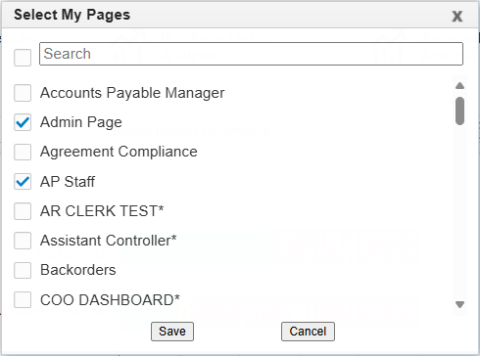
You can then "toggle" between your favorite pages (1), All pages (2), or just a single page (3) by clicking on the hamburger icon here and clicking your choice:
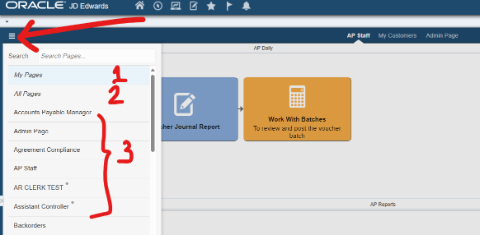
Easy, right? If you want access to our entire Ask Denovo video series, you can see them all here! Always feel free to reach out to the Denovo team if you have questions!
Want to learn more or watch short videos on these updates? Check out LearnJDE , click on your area of interest, then click on Product Catalog.
Do you know of any Tips and Tricks you'd like to have featured in Ask Denovo? Let us know! Denovo is here for YOU!
