This week's tip is actually an Excel tip. When you export fields to Excel which in JDE had leading zeros, Excel drops those zeros. This can be frustrating!
For fields with leading zeros, you'll need to know the length of the field itself. Let's use Company Number which is 5-digits which appears in many grids across JDE. Once exported, highlight the column heading itself by clicking on the letter of the column, like "D". Click the Number format drop down, and select "More Number Formats". Click on the last choice called "Custom". Then where it says the word "General" in the Type field, type in 5 zeros as in the figure below.
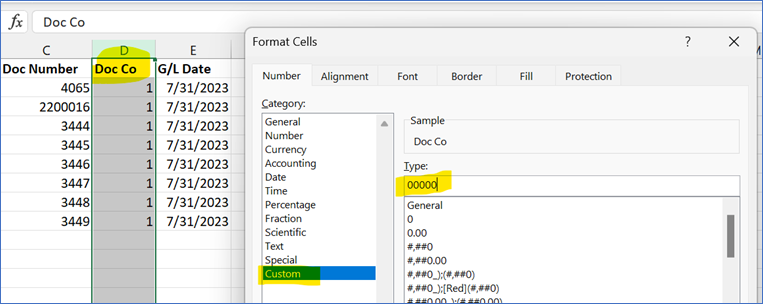
Click OK. You'll notice your company number now shows with leading zeros, like 00001 in this example.
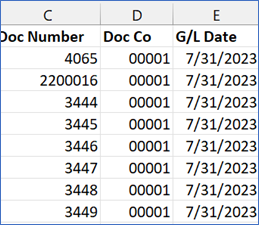
If you liked this JDE-adjacent tip in Excel and want more, let us know!
Want to see your question answered in the series, or just want to subscribe for alerts on future issues? Simply fill out the form below!
