Many users have access to multiple Pages when they're signed into JDE. Did you know you can hide all your other pages so you don't see ALL of them at one time?
There is a hamburger menu (yes, that really is their technical term) on the far left of the Page bar:
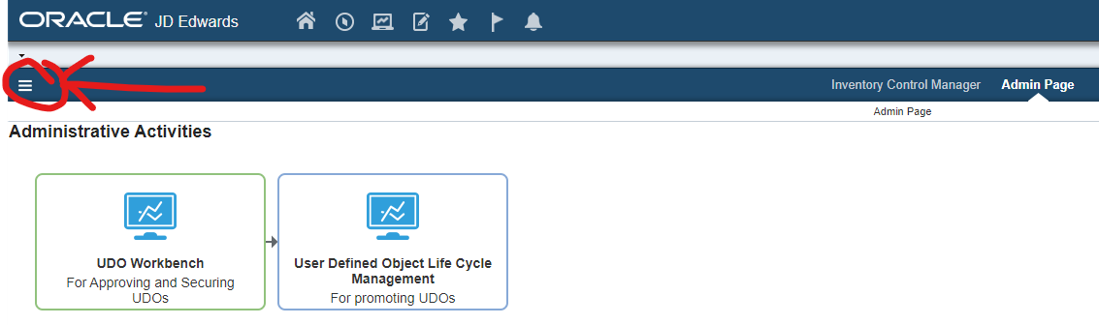
If you click on that, you will see the full list of your Pages and Pages you have access to:
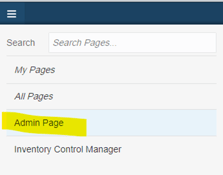
You can click on just a single one of those Pages to see just that page:
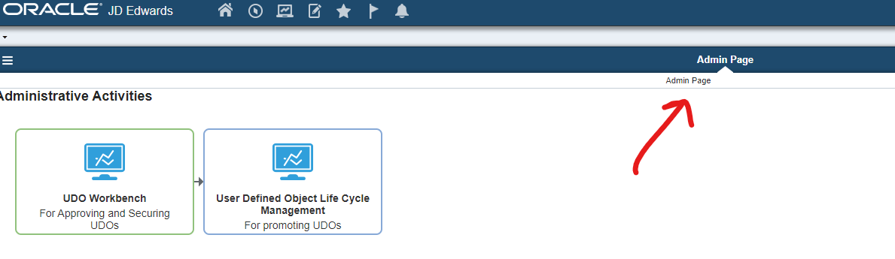
To go back to your original view, simply click on the hamburger menu again and then click All Pages.
If your company hasn't yet begun using Pages, let your JDE support team know. These Composite Pages (as they're technically known) can help to greatly increase end-user productivity and better promote a positive overall JDE experience.
Let us know how we can help!
Want to see your question answered in the series, or just want to subscribe for alerts on future issues? Simply fill out the form below!
