In the Journal Entry screen, P0911, most folks manually type in every single account number OR copy/paste from Excel. There are many occasions where a journal entry is hitting the same Object Account across many departments. This brings us to this week's hidden gem - the "dot-dot" account default feature. In order to use the "dot-dot"", you have to enter at least the first account number on the first line.
For this example, there is a $500 allocation of cost to five departments:
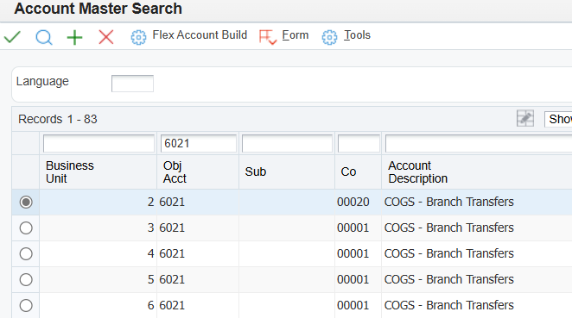
On line 2, enter only the business unit and then two periods:
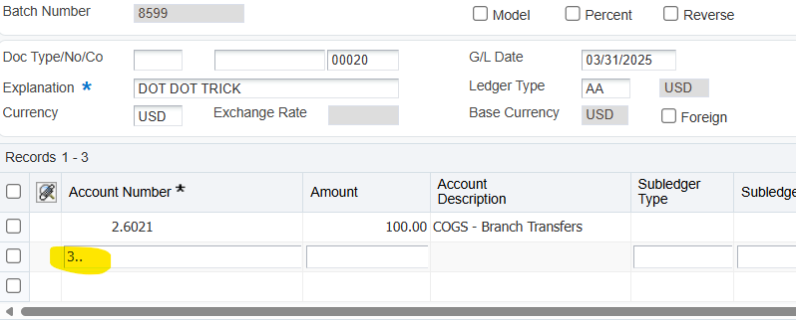
When you hit Enter, you'll see JD Edwards populate the full account string using the Object from the account above it.
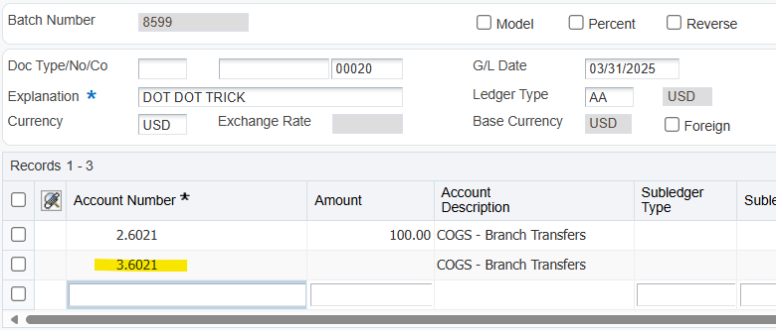
This same feature is true of the Business Unit as well in this example:
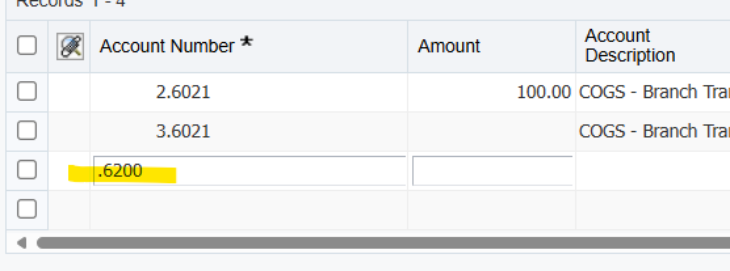
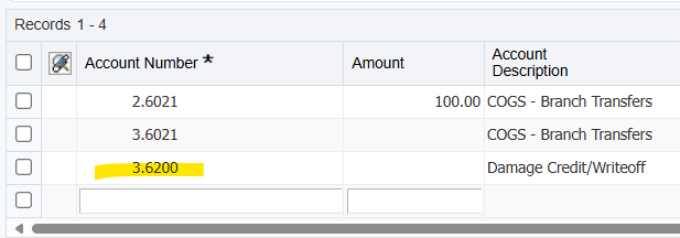
It also holds true for Subsidiary, which would just be dot-dot-Sub to auto-populate the Business Unit and Object from the line above. (You only need the first dot if you aren't using a subsidiary.)
If you want access to our Ask Denovo video series, you can see them all here! Always feel free to reach out to the Denovo team if you have questions!
Want to learn more or watch short videos on these updates? Check out LearnJDE , click on your area of interest, then click on Product Catalog.
If you need a question answered in the series or just want to subscribe for alerts on future articles, simply fill out the form below! Denovo is here for YOU!
