This week's Hidden Gem is from Ask Denovo's friends on the East Coast - shout out to our Connecticut friends who showed this to me a few years back!
Do you need to enter work orders into Subledger fields in purchasing, inventory, or journal entries? Did you know that just having the work order and the Object Account are the only things you would need to build out the account number AND the Subledger Type AND the Subledger in one easy entry?
I've done some research, and I can't find a name for what this functionality is, so I've decided to give it a name - the Backslash Account Default Action to the Subledger and Subledger type feature. Let's take an example of a work order to use. Notice this work order 451012/WO is on Branch/Plant M30:
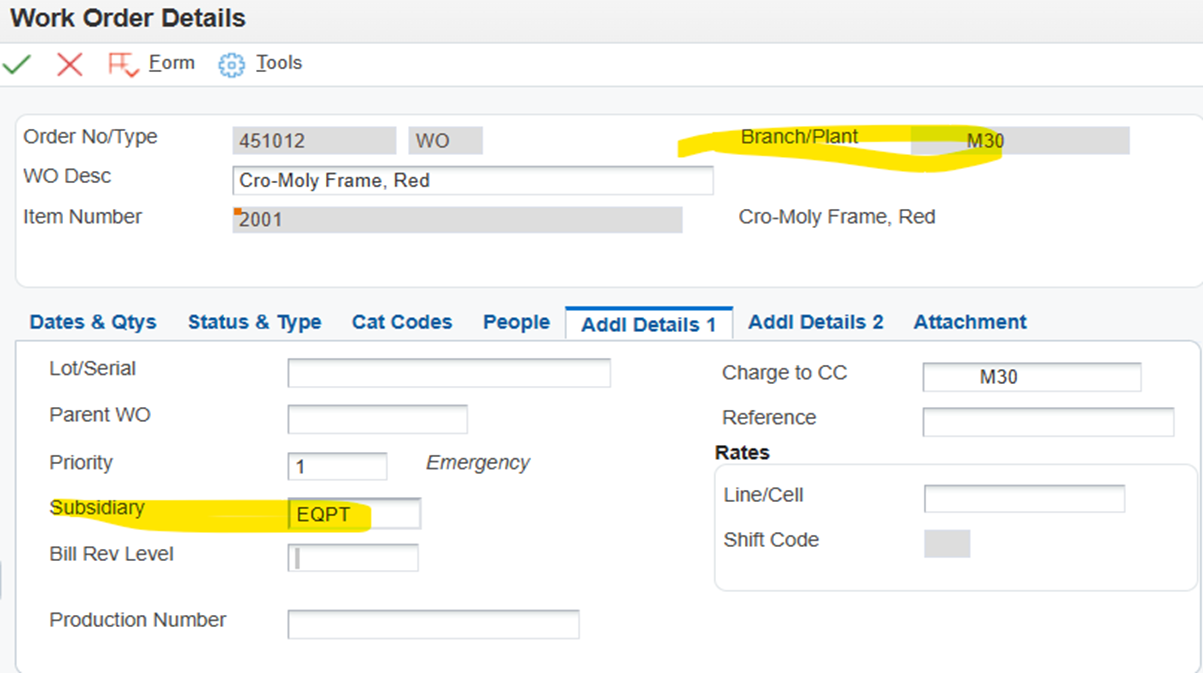
I've done some research, and I can't find a name for what this functionality is, so I've decided to give it a name - the Backslash Account Default Action to the Subledger and Subledger type feature. Let's take an example of a work order to use. Notice this work order 451012/WO is on Branch/Plant M30:
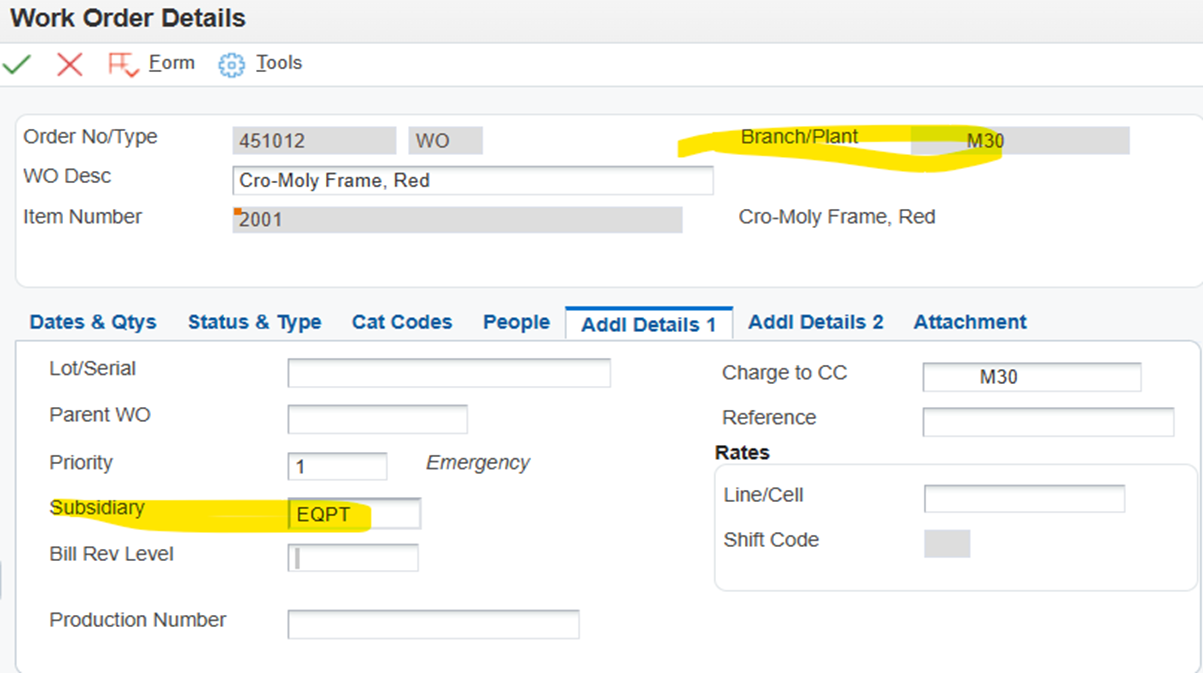
When in the Account Number field anywhere, like Speed Voucher Entry, you can simply type backslash, the work order number, and the Object account like this:
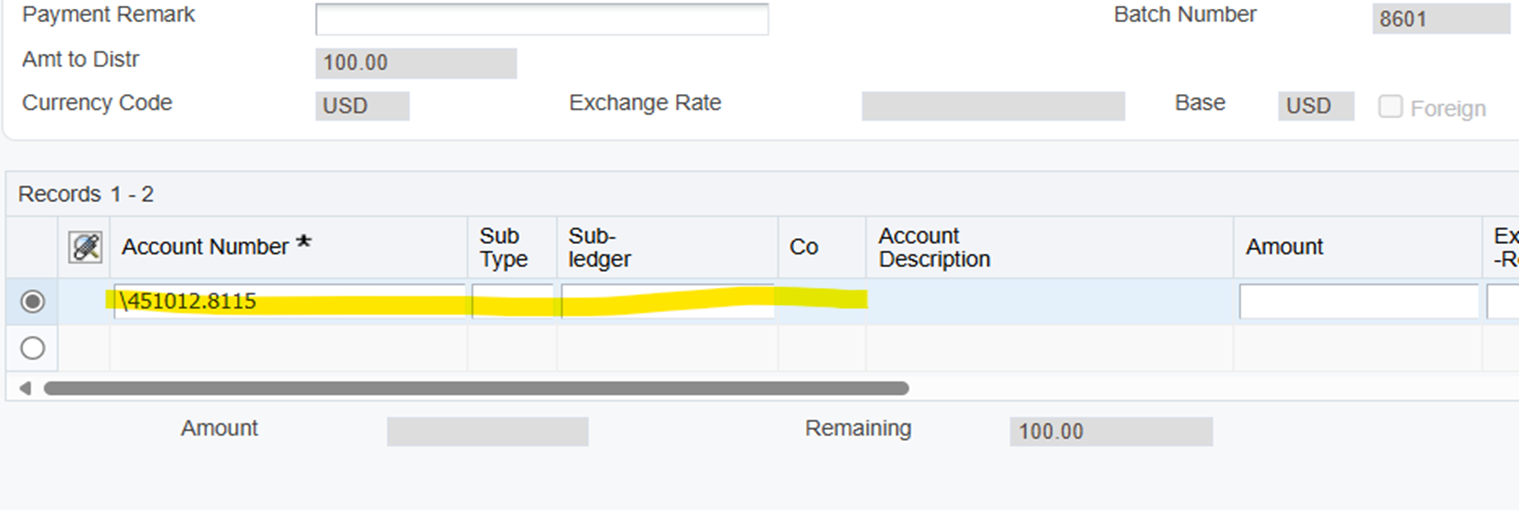
Hit Enter or arrow off the line to see the account built is M30.8115.EQPT, along with the work order entered, populates the Subledger fields!
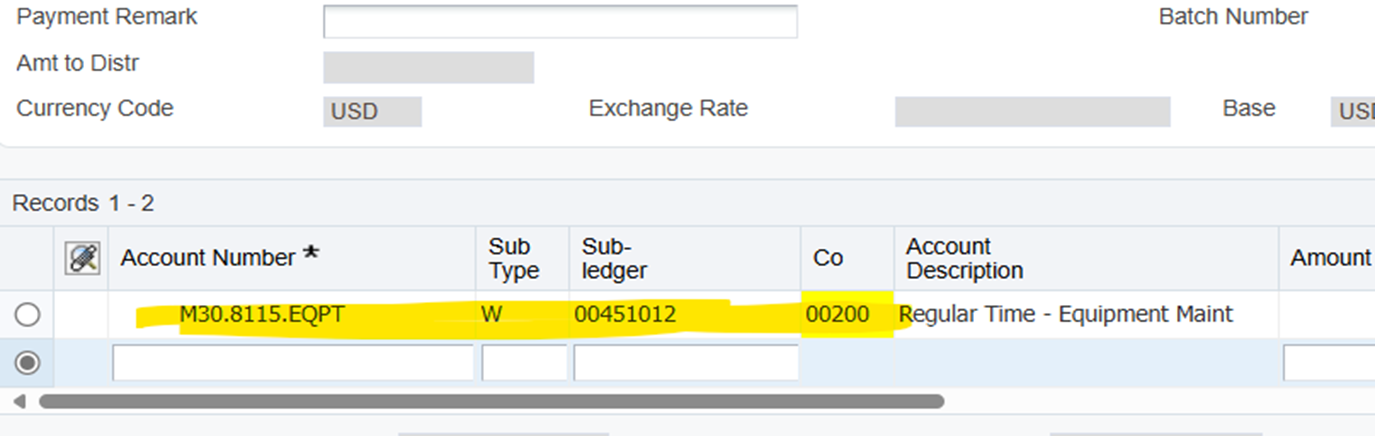
The acronym of this newly minted, newly named feature says it all!
Do you know of any "hidden gems" you'd like to have featured in Ask Denovo? Let us know! Denovo is here for YOU!
